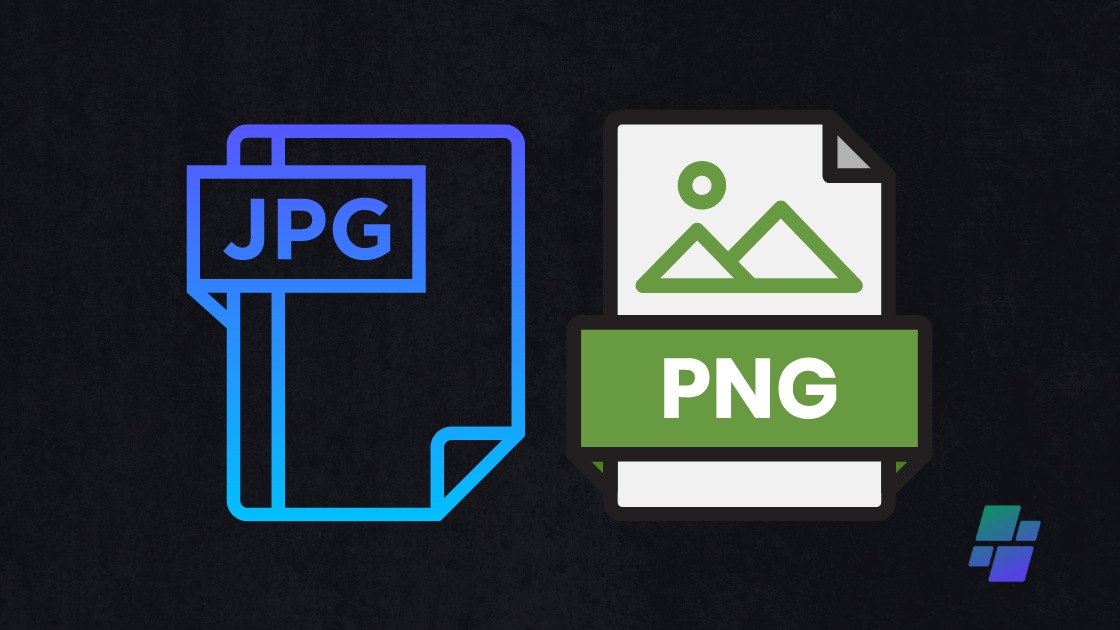
23
How to Convert Images to Editable Formats Using Himap Tools
Learn how to convert image files to editable formats using Himap's file conversion tools. Step-by-step guide for converting images to text, PDF, and more effortlessly.
In the digital age, converting image files into editable formats is a common necessity, whether for professional or personal purposes. Himap, a trusted online tools/utilities website, offers a suite of convenient file conversion tools designed to simplify this process. Whether you need to convert images to text, PDF, or other editable formats, Himap provides user-friendly solutions that ensure accuracy and efficiency. Follow this step-by-step guide to learn how to convert image files to editable formats using Himap's file conversion tools.
Why Convert Images to Editable Formats?
Converting images to editable formats opens up a world of possibilities for enhancing, modifying, and repurposing visual content. Whether you're dealing with scanned documents, photographs, or graphics, converting them into editable formats allows you to:
- Edit Text: Modify text within images for corrections or updates.
- Extract Information: Extract text and data from images for further processing.
- Enhance Accessibility: Convert images to formats compatible with screen readers and assistive technologies.
- Streamline Workflows: Integrate image content into documents, presentations, or databases seamlessly.
Step-by-Step Guide to Using Himap's File Conversion Tools
1. Navigate to Himap's File Conversion Tools Section
- Visit Himap's website and locate the file conversion tools section. It will be under the categories "Document Tools" or "Utilities."
- Choose the specific tool that suits your needs, such as "Image to Text Converter," "Image to PDF Converter," or "OCR (Optical Character Recognition) Tool."
2. Upload Your Image File
- Click on the tool to open it. You'll typically find an option to upload your image file directly from your computer or device.
- Select the image file you wish to convert. Ensure the file format is compatible with the tool's requirements (e.g., JPEG, PNG, TIFF).
3. Select Output Format
- Depending on the tool, you may have options to choose the output format. Common options include:
- Text (TXT): Converts image text into a plain text file.
- PDF: Converts the image into a PDF document, which may include editable text depending on the tool's capabilities.
- DOCX (Microsoft Word): Converts the image into a Word document for easy editing.
- XLSX (Microsoft Excel): Converts tables or structured data from images into Excel format.
4. Adjust Settings (if applicable)
- Some tools allow you to adjust settings such as language recognition (for OCR tools), image resolution, or output quality.
- Review and modify settings according to your specific requirements before proceeding with the conversion.
5. Initiate the Conversion Process
- Once you've uploaded your image file and selected the output format and settings, initiate the conversion process by clicking on the appropriate button (e.g., "Convert," "Start," or "Process").
- Depending on the file size and complexity, the conversion may take a few moments to complete. Himap's tools typically provide a progress indicator or notification upon completion.
6. Download Your Converted File
- Once the conversion is finished, Himap's tool will provide a download link or option to save your converted file to your device.
- Download the file to your computer or device and open it using the respective software (e.g., Word, Excel, PDF reader) to review and further edit the content as needed.
Benefits of Using Himap's File Conversion Tools
- User-Friendly Interface: Himap's tools are designed with simplicity in mind, making them accessible even for beginners.
- Accuracy and Reliability: Benefit from advanced algorithms that ensure accurate text extraction and conversion.
- Versatility: Convert images into a variety of editable formats to suit different project requirements.
- Time Efficiency: Streamline your workflow with quick and efficient conversion processes, saving valuable time.
Conclusion
Converting image files to editable formats using Himap's file conversion tools is a straightforward process that empowers users to unlock the potential of visual content. Whether you're converting images for editing, extracting text, or enhancing accessibility, Himap provides the tools you need to achieve your goals efficiently and effectively.
Explore Himap's file conversion tools today and discover how easy it is to convert images into editable formats for your next project.
Contact
Missing something?
Feel free to request missing tools or give some feedback using our contact form.
Contact Us