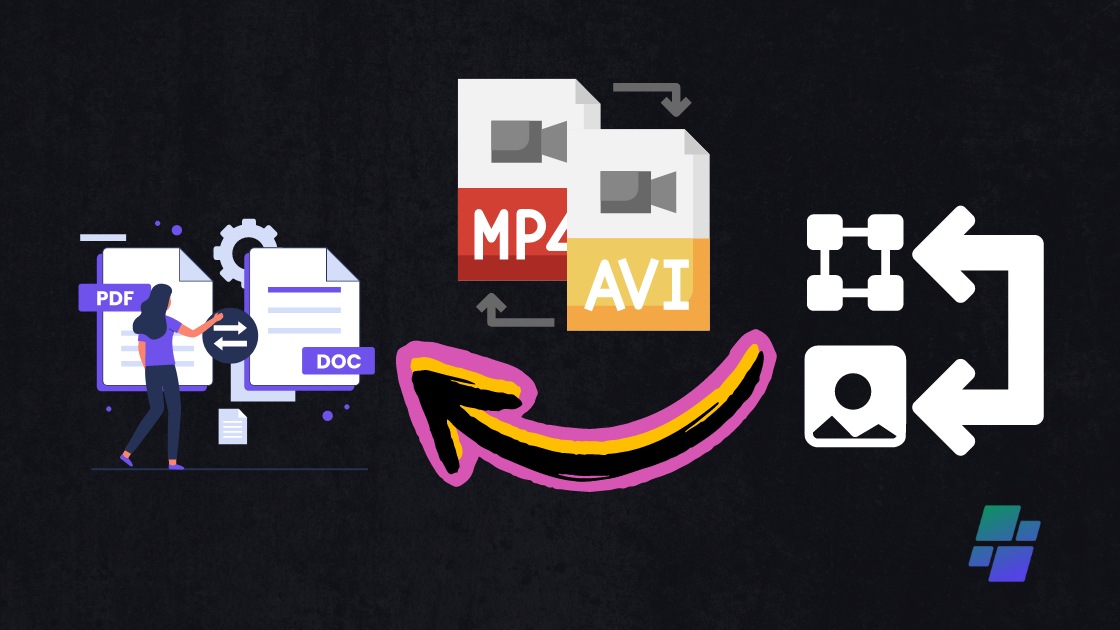
04
Top 10 Essential File Conversion Tools for Everyday Use
Discover the top 10 essential file conversion tools available on Himap, designed to simplify your daily tasks. Explore tools for converting PDFs, images, audio, videos, and more.
In today's digital world, file conversion tools have become indispensable for both personal and professional tasks. Whether you're a student needing to convert a PDF to Word, a professional managing large volumes of data, or someone who just wants to convert media files, these tools are essential. Himap, a comprehensive online tools/utilities website, offers a plethora of file conversion tools designed to simplify your daily tasks. Let's explore the most popular file conversion tools available on Himap and how they can streamline your workflow.
1. PDF to Word Converter
Converting PDFs to Word documents is a common necessity. Whether it's for editing purposes or extracting information, the PDF to Word Converter on Himap ensures accuracy and preserves the original formatting. This tool is particularly useful for students, educators, and professionals who need to frequently edit or reuse PDF content.
Key Features:
- Maintains original layout and formatting
- Supports batch conversion
- User-friendly interface
2. Word to PDF Converter
Conversely, converting Word documents to PDFs is crucial for sharing professional documents while maintaining their formatting. The Word to PDF Converter on Himap offers a seamless conversion process, ensuring your documents look professional and are easy to share.
Key Features:
- Fast and efficient conversion
- Preserves hyperlinks and formatting
- High-quality output
3. Image to PDF Converter
Need to compile images into a single PDF? Himap's Image to PDF Converter is the perfect tool. This is ideal for creating photo albums, portfolios, or even sharing multiple scanned documents as one file.
Key Features:
- Supports various image formats (JPEG, PNG, BMP)
- Allows multiple images to be merged into one PDF
- Adjustable page size and orientation
4. Audio Converter
From music enthusiasts to podcasters, converting audio files is a routine task. Himap's Audio Converter supports a wide range of audio formats, making it easy to switch between MP3, WAV, AAC, and more. This tool ensures high-quality sound while offering flexibility in format selection.
Key Features:
- Supports multiple audio formats
- Batch conversion available
- Maintains audio quality
5. Video Converter
Whether you need to convert a video for a specific device or reduce its file size for sharing, the Video Converter on Himap is a versatile tool. It supports a multitude of video formats and ensures your videos are converted without losing quality.
Key Features:
- Converts between popular video formats (MP4, AVI, MKV)
- Customizable output settings (resolution, bitrate)
- High-speed conversion
6. Excel to PDF Converter
For professionals dealing with spreadsheets, converting Excel files to PDFs is often necessary to ensure the integrity of the data when sharing. Himap's Excel to PDF Converter preserves the layout and formatting of your spreadsheets, making it easy to share professional reports.
Key Features:
- Preserves cell formatting and layout
- Supports all Excel formats (XLS, XLSX)
- Fast and reliable conversion
7. PDF to Excel Converter
Extracting data from PDFs to Excel can be a tedious task if done manually. Himap's PDF to Excel Converter automates this process, allowing you to convert tables and data into editable Excel sheets with ease. This is particularly useful for accountants and data analysts.
Key Features:
- Accurately extracts tables and data
- Maintains data integrity
- Supports batch processing
8. eBook Converter
Reading eBooks on different devices can sometimes require converting them into compatible formats. Himap's eBook Converter supports formats like EPUB, MOBI, and PDF, ensuring you can enjoy your books on any device.
Key Features:
- Converts between popular eBook formats
- Retains book formatting and layout
- Easy-to-use interface
9. HTML to PDF Converter
For web developers and designers, converting HTML files to PDFs can be essential for documentation and sharing web content. Himap's HTML to PDF Converter ensures that your web pages are accurately converted into PDFs, retaining the design and layout.
Key Features:
- Accurate rendering of web pages
- Supports CSS and JavaScript
- Customizable page settings
10. ZIP File Converter
Managing large files often involves compressing or decompressing them. Himap's ZIP File Converter allows you to easily convert files into ZIP format for efficient storage and sharing, or extract them for access and use.
Key Features:
- Compresses and decompresses files
- Supports various archive formats (ZIP, RAR, 7Z)
- Easy drag-and-drop interface
Conclusion
File conversion tools are essential for enhancing productivity and simplifying tasks. Himap provides a wide range of tools that cater to various needs, from document conversions to media file transformations. By leveraging these tools, you can ensure your files are in the right format, ready to be shared or edited as needed.
Explore these and many other file conversion tools on Himap to simplify your daily tasks and boost your productivity. Whether you’re a student, a professional, or just someone who needs reliable file conversion solutions, Himap has got you covered.
Contact
Missing something?
Feel free to request missing tools or give some feedback using our contact form.
Contact Us